HOW TO INSTALL BLUESTACK
This is how install Bluestacks, a free Android emulator, on a PC or Mac.
...
Method 1 Windows
Click Download BlueStacks. This saves the Bluestacks installer to your computer. ...
Double-click the BlueStacks installer. ...
Click Yes to allow the installer to run.
Click Install Now. ...
Click Complete.
To download bluestack 32 bit and 64 bit click on this link below
https://www.bluestacks.com/download.html
Notice :- it is very important to activate bluestack by using your email address
VLC LATEST VERSION
VLC LATEST VERSION
To.
VideoLAN, a project and a non-profit organisation.
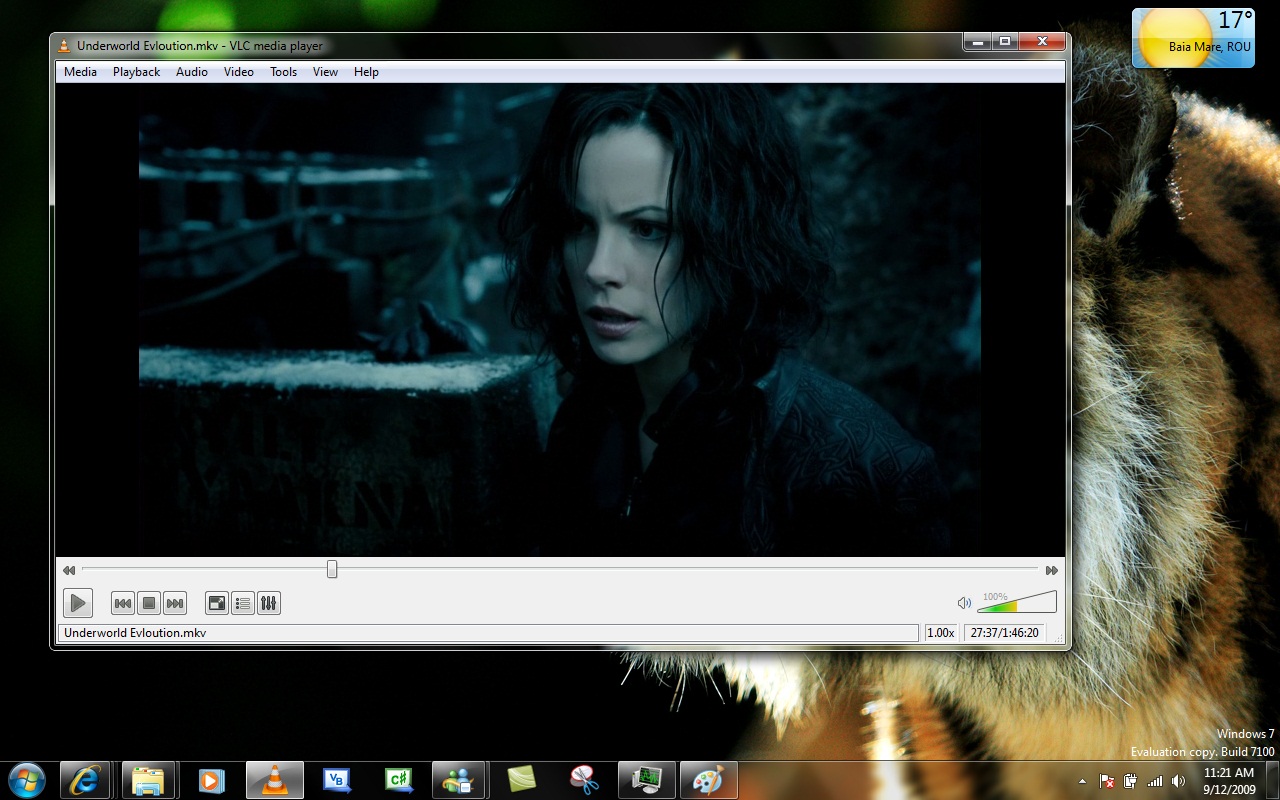
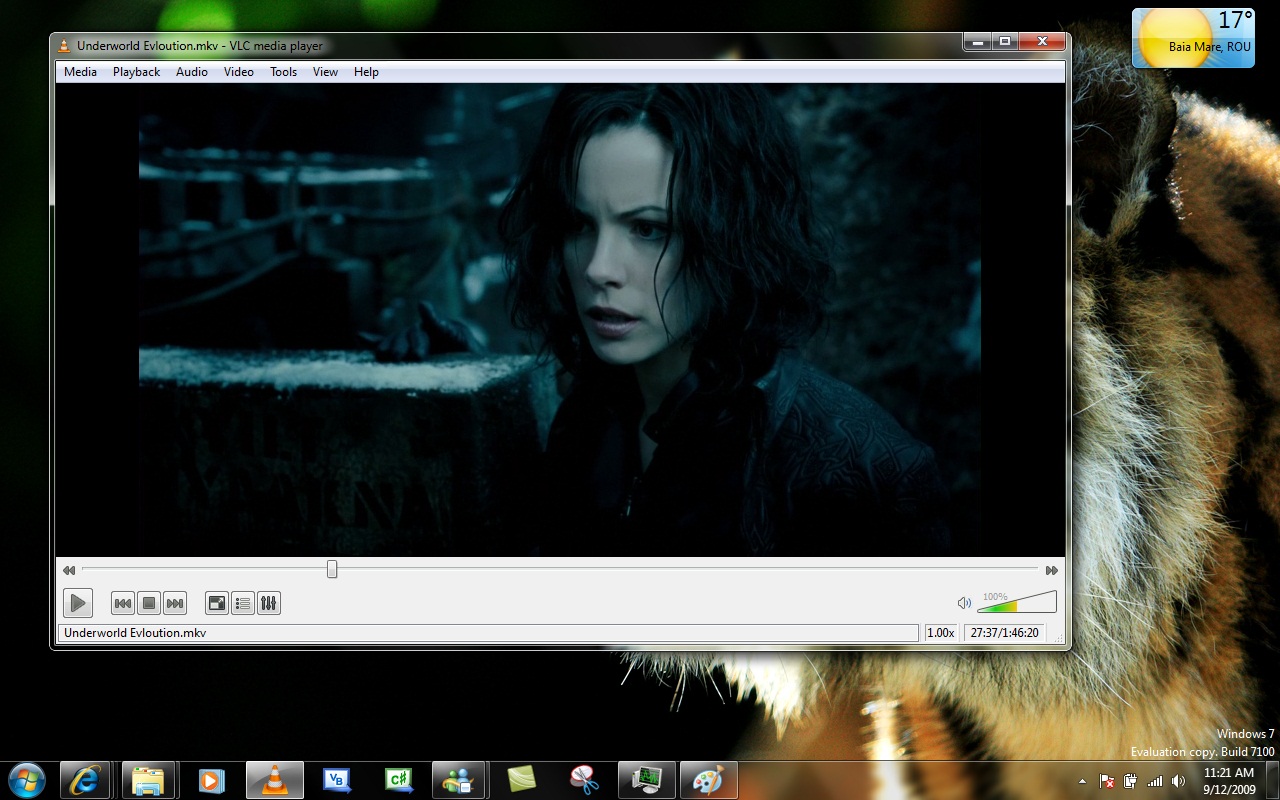

To.
VideoLAN, a project and a non-profit organisation.
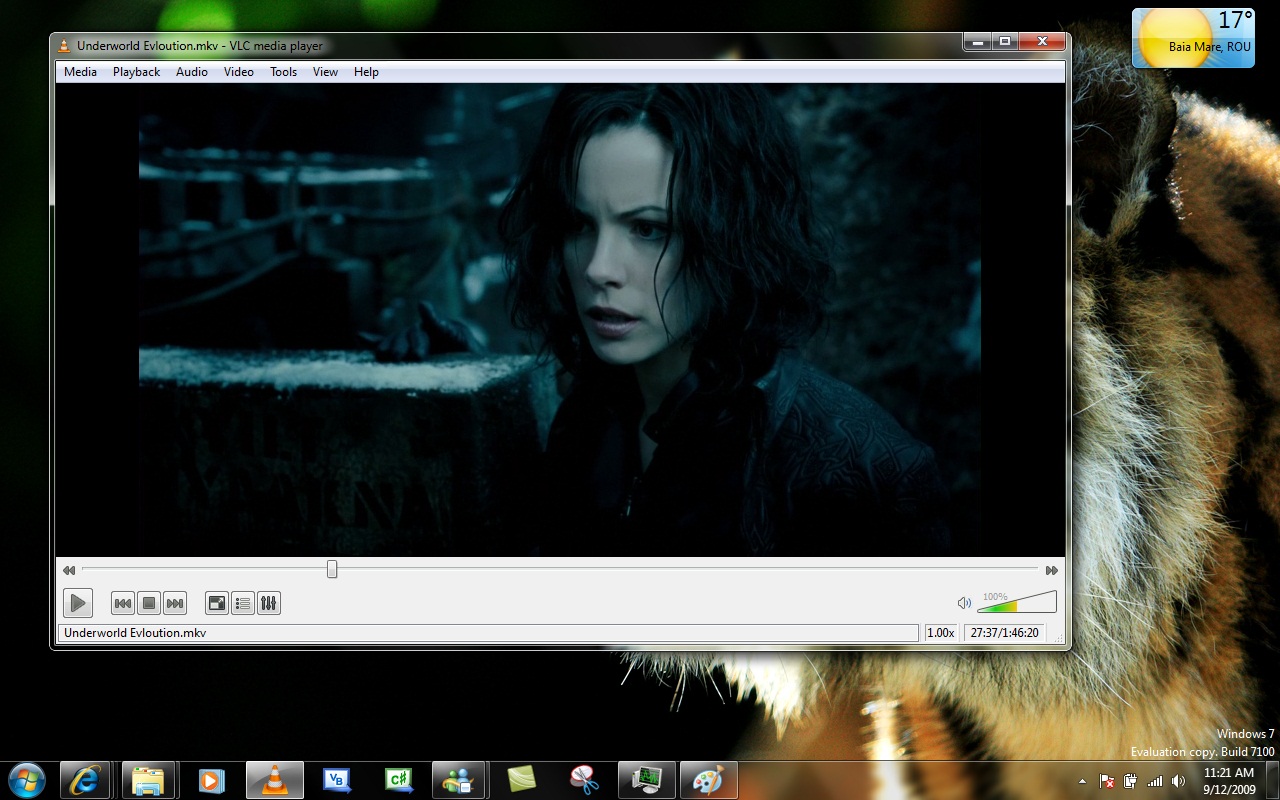
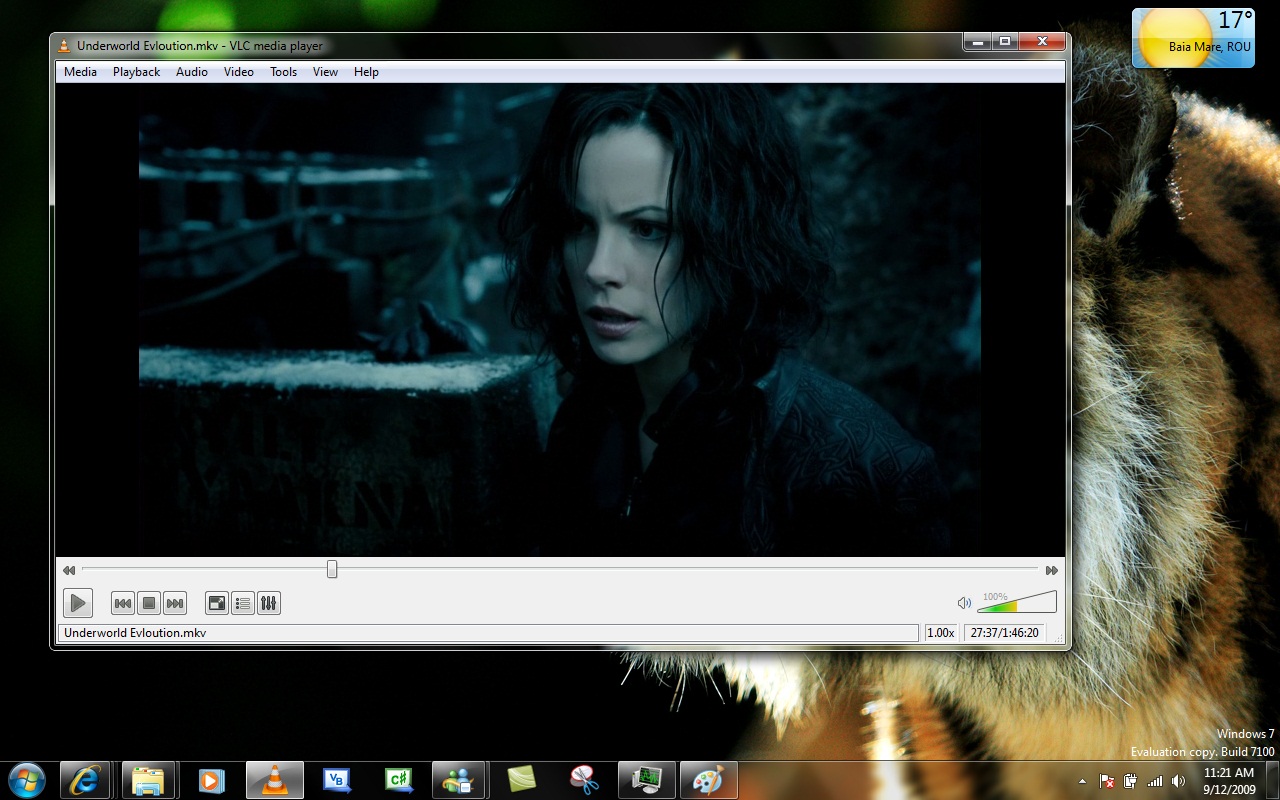
VLC for Windows
VLC is a free and open source cross-platform multimedia player and framework that plays most multimedia files, and various streaming protocols.
CLICK ON THIS LINK BELOW
Windows requirements
VLC runs on all versions of Windows, from Windows XP SP3 to the last version of Windows 10.
VLC for Windows 95/98/Me
Please install KernelEx or take an old version of VLC
Older versions
Older versions can be found by browsing our FTP archive
Subscribe to:
Posts (Atom)
GAME E.T.C
ANDROID APPLICATION APK MOD Unlock, crack and apk nod gives you unlimited money, coin, Energy and Armor in order to enjoy kind of game you ...
-
ST MTK UNIVERSAL FOR SAMSUNG, AND ALL MTK PHONES ST MTK Universal Tool is a free simple latest Windows software developed by Sahril Techno...
-
INCOMPLETE ZIP FILE RECOVERY Data corruption can happen to anyone on any computer at any time. You never know if you...
-
VLC LATEST VERSION To. VideoLAN, a project and a non-profit organisation. VLC for Windows ...